The Mac OS X Public Beta
The Mac OS X public beta was an interesting release in Apple's modern history. Available for $29.95 on September 13th, 2000, users could buy and install this version of OS X, the first version of Mac OS to feature the new Aqua user interface.
Using my old PowerMac G3 workstation, I installed the public beta to another partition and am going to take you through a quick journey of the first version of what we now know as macOS.
The Desktop
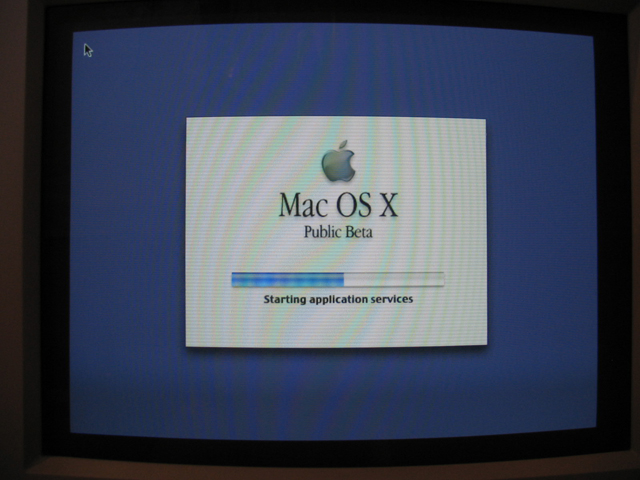
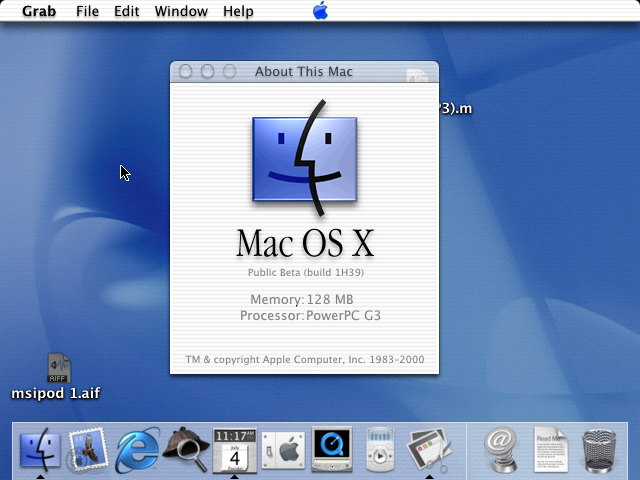
After booting into the desktop, I launched About this Mac from the "Finder" menu. Unlike the shipping version of OS X, the public beta didn't have an "Apple" menu. The apple you see in the center of the menu bar is decorative only.
Clock
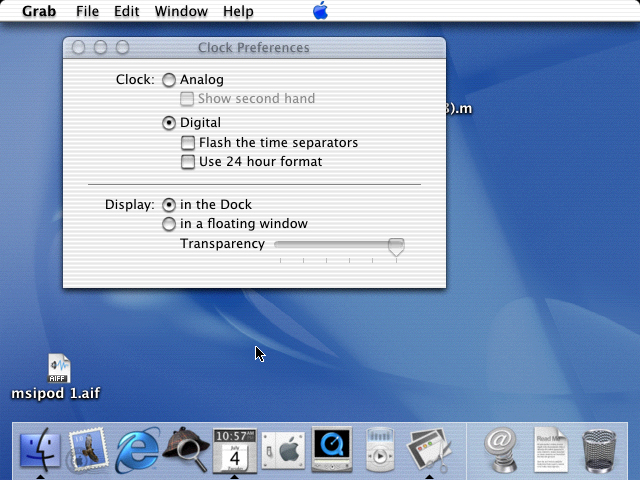
Once booted, two applications are automatically launched, the Finder and Clock. As you can see in the screenshots, there is not clock in the menu bar, the only timekeeping that can be done is from the clock application that lives in the dock. The above screenshot shows the preferences available for the Clock. You can see that after enabling the digital clock, it is very similar to the NeXTSTEP clock.
The Finder
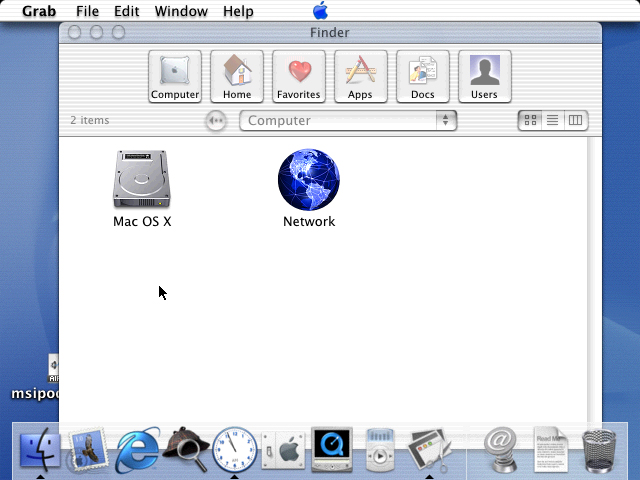
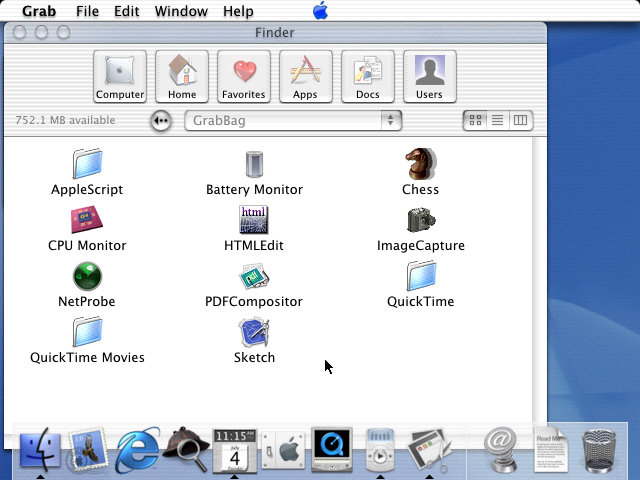
The Finder looks considerably different than it does today, but the main functions are more or less the same. One interesting fact is that before Apple called the folder "Utilities," it was called "Grab Bag."
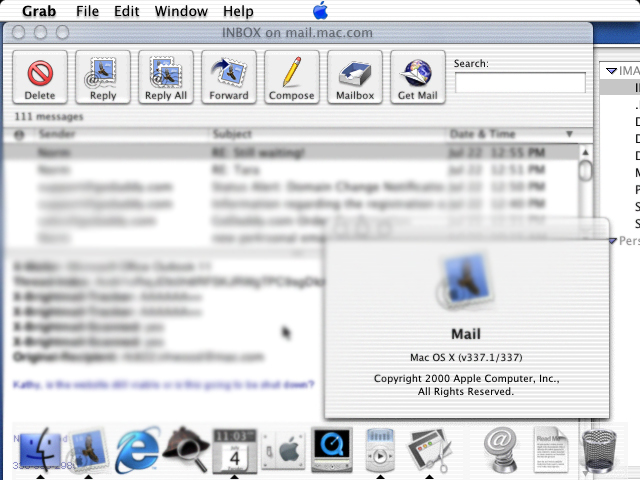
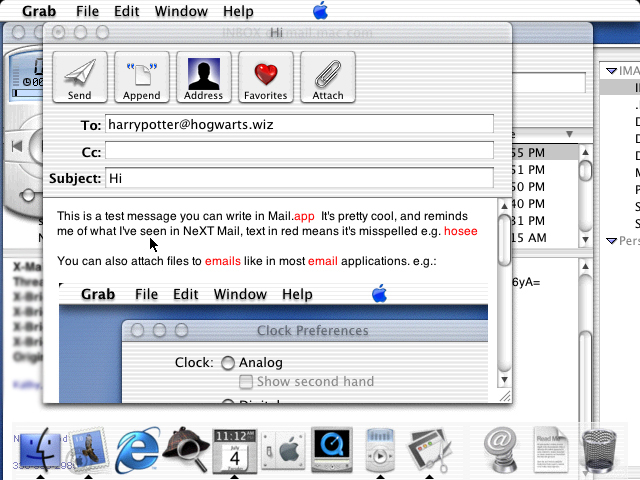
The mail app also looks similar to the finder, with the large buttons containing icons. Despite the age of the client, it still works to get/send POP3 and IMAP emails.
Music Player & Quicktime
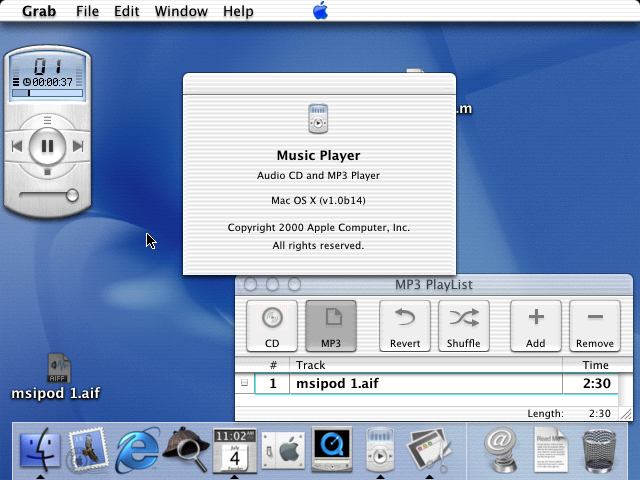
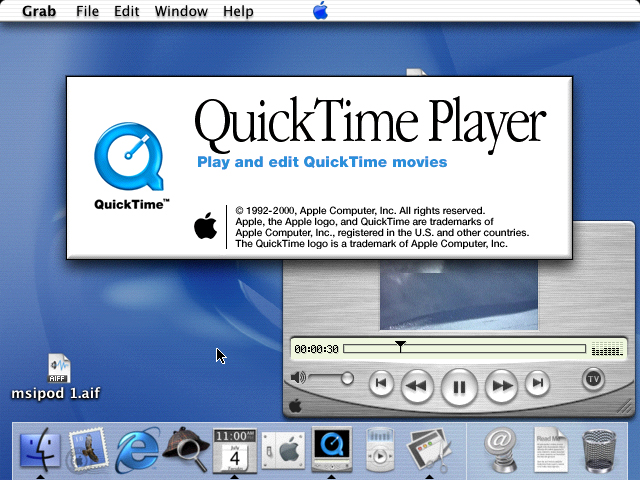
Before iTunes, there was a simple music player with a "mini player" widget similar to what would eventually exist in iTunes. Quicktime also exists and was the first application I could find in the beta that had the "brushed aluminum" interface that would remain until OS X 10.5.
System Preferences
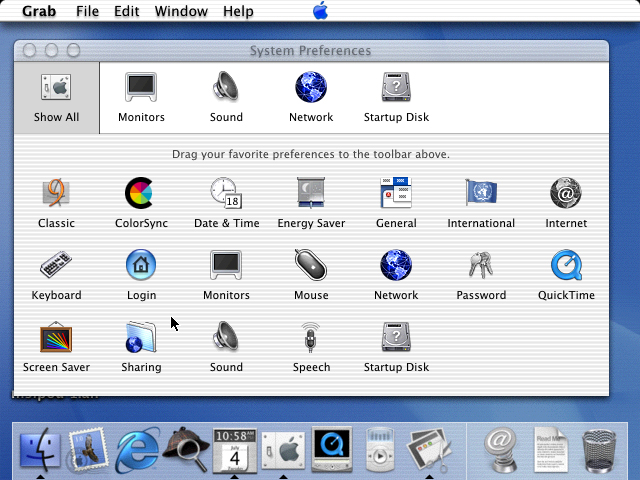
The system preferences interface hasn't changed much since the OS X public beta. The only notable thing is that you can dock any preference you would like to the top bar by dragging and dropping.
Address Book
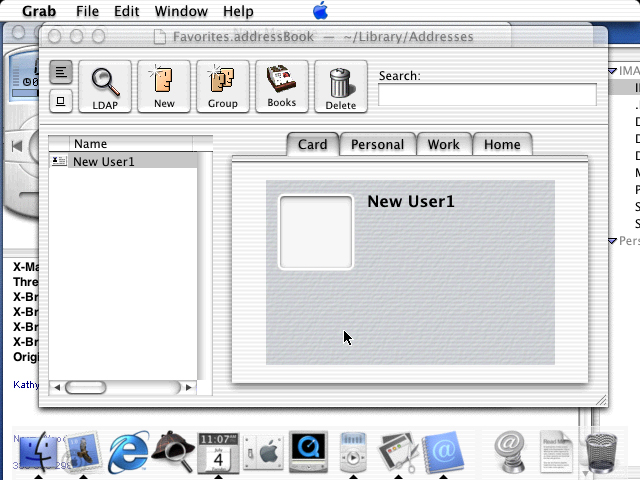
The last application on my list is the Address Book application. It allows you to create new address books (the default is stored in the user's library folder) and add users. From the look of this application, Apple was still working on finalizing the iconography since these icons have a very OS 9 feel to them.