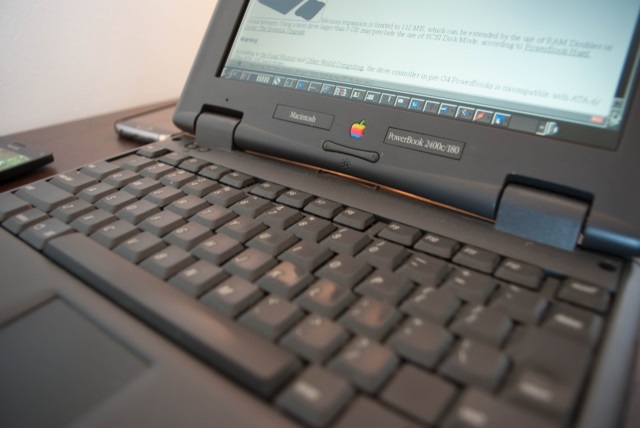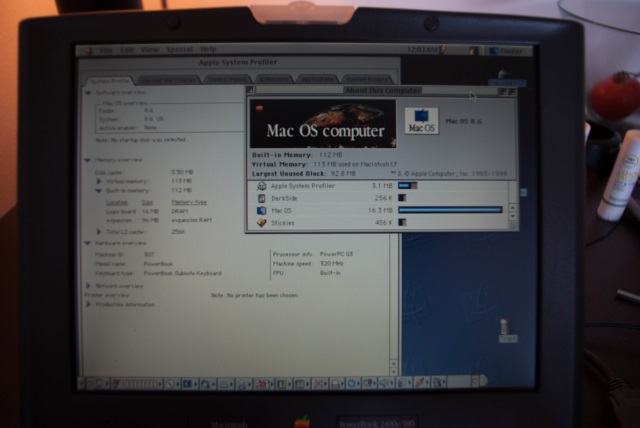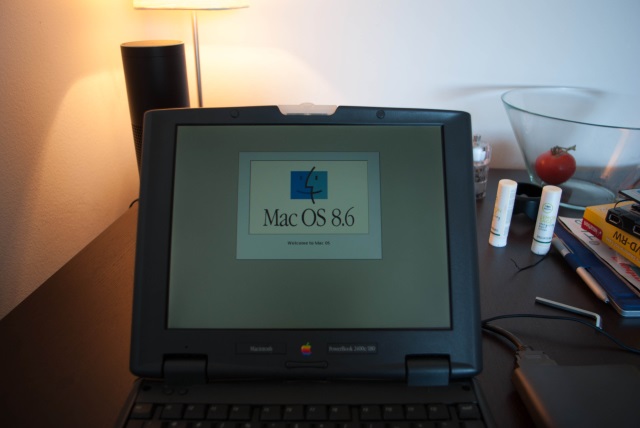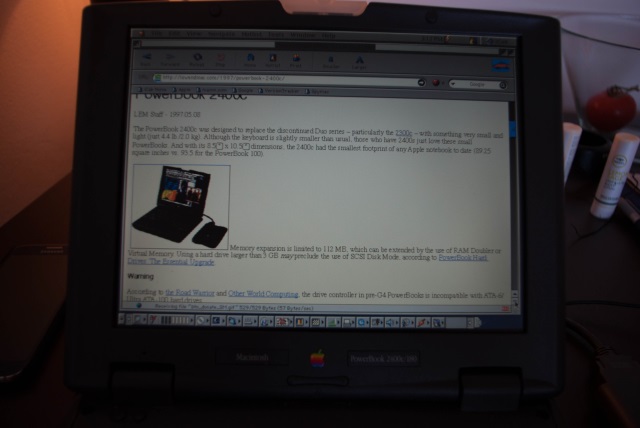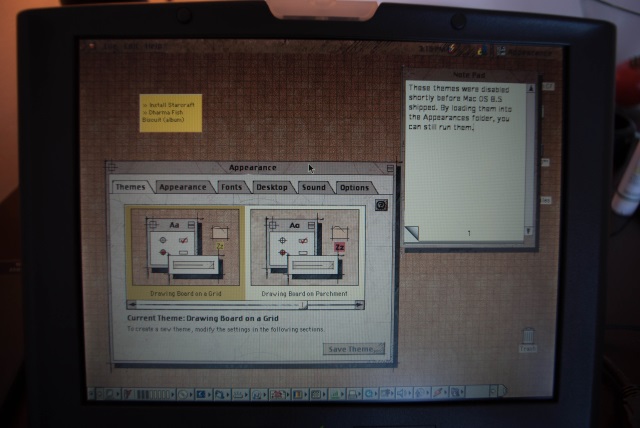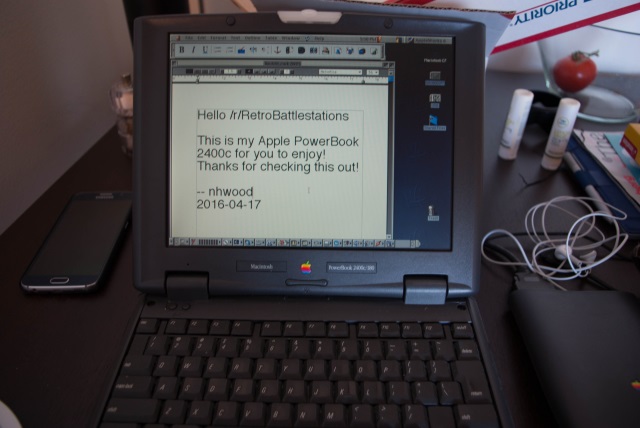Noah's Blog
Noah W.'s blog is full of technological exploration, findings, programming, and the life of a young developer.
Discord: Do Not Migrate
Recently, there's been a revolt with many moderators and Reddit users concerning their API changes. Many subreddits went dark for a while (or longer) in protest. Right, wrong, or indifferent, Reddit has decided not to backtrack or change policies despite the protests. This has caused some subreddits to move to new services, such as /r/startrek to lemmy or discord in the case of /r/iphone. I want to discuss a few reasons why I think Discord is a terrible idea for a new community and why, generally, I really dislike Discord for large, semi-anonymous communities.
Losing the Thread
There are two basic modes of communication among multiple parties: synchronous and asynchronous. Synchronous communication is something intended to be happening in real time. Things like talking, chat/instant message/slack, etc., this includes Discord1. Synchronous communications usually only make sense in context, that is to say, if you’re not keeping up with the flow of conversation, you will likely get lost. Also inherit to synchronous communication is the fact that it’s one voice at a time, and typically one conversation.
Asynchronous communication, on the other hand, doesn’t require one to follow along constantly and allows more than one conversation at a time. This is what Reddit is. There are a lot of comments happening and you can read them, following down a thread, or just reading top-level comments. When we move to synchronous communication, we lose the ability to follow a topic at our leisure. Once we disappear for some time and come back, it can be hard to follow the thread again.
The Deep Web
Discord is part of the deep web; its contents are not indexed by search engines. Even worse, you cannot even see what Discord servers even exist without knowing they exist in the first place, unlike Reddit where you can browse for subreddits.
This presents a big problem for community access. Reddit has become an incredible community of high-quality human-generated content. Today’s internet is saturated with spam, ads, bots, and—increasingly—AI-generated content. It’s hard to find actual human thought. Personally, I’ve used Reddit a lot to find solutions to real-world problems, find advice on products (where Amazon reviews suck), and explore thoughts of like-minded folks on niche topics.
With Discord being on the deep web and having no directory of publicly available Discord servers, when a community migrates to Discord, they are shutting themselves out of new users who are unable to discover the community in the first place!
Venture Capital: That Old Chestnut
Anyone who thinks Discord will be a better steward for their community than Reddit is delusional. Once upon a time, Reddit was the rebel darling of the internet. Its founders, filled with memes, were happy to engage in the community in a playful way. Now we are here.
Like Reddit, Discord was built on the backs of VC money. This means that, eventually, Discord will suffer the same fate as Reddit. It seems that all technology platforms are destined to the same fate of becoming hostile to their users. This isn’t something that is per se for VC-backed startups, but when the investors are ready to get their payback, these companies typically make decisions that are harmful for their consumers to increase—or create—profits.
Thank-you, Next
I think there are generally two kinds of subreddit, those that are submission-based and discussion-based. Submission based are those where links, pictures, etc. are essentially the only items posted. Places like /r/pics, /r/memes, and /r/science. These subreddits have a community discussion on these submissions, in the comments, but typically text-posts are rare. Other discussion-based subreddits are mostly or only text posts like /r/AskReddit and /r/AskHistorians. There are certainly some subreddits that mix the two, and I generally think mixed subreddits are closer to discussion. You’re there to read and contribute rather than just get your social media fix.
Most of my Reddit use was in discussion-based communities. For a more open replacement for these communities, I think internet forums are an excellent, and in many cases a better way of forming a community. Forums were popular in the early and mid 2000s and many of the popular forum software packages (e.g., phpBB, SMF, vBulletin) all started around that time and powered many communities I used to frequent.
Even today, there are still some forums I frequent and are a wealth of knowledge and community discussion. Recently, I started a forum for a workout program I am passionate about (and will write about soon) hoping to grow an open community. Hopefully more people do this, and search engines change their Reddit-favoring approach and start to promote more open communities and forums to the top of search results.
-
Yes, I know discord has threads, but they don’t work well in practice.↩
Published: 7/4/2023 10:51AM
Article by: Noah
Windows Utilities
A few people I know have recently switched jobs where they now find themselves using Windows on a day-to-day basis. One of my friends reached out to me asking about some productivity tricks with Windows since he was a Mac user for a long time and is unfamiliar with Windows.
I am somewhat of a rare bird in that I switched to the Mac in 2005, but switched back to the PC. I talked a bit about that previously, but never really explained why I switched back to Windows. The truth isn't very interesting. I didn't really like what Apple was doing with its software (something I think is especially true today) and wanted something else.
I find myself very productive using Windows. I figured I would share some of the ways I use Windows well in a multi-part post series. This first post is just some of the software that I, personally, find most useful for productivity in Windows. I also plan on talking about some workflow tips, and some cross-platform solutions as well since I do use Linux and Mac, just not on my main work machines.
These programs are not in any particular order and are just my opinions. Nobody is paying me to talk about these programs, and I get no incentives if you download or buy anything.
FileLocator
FileLocator - MythicSoft - Free Lite Version, Pro Version $69
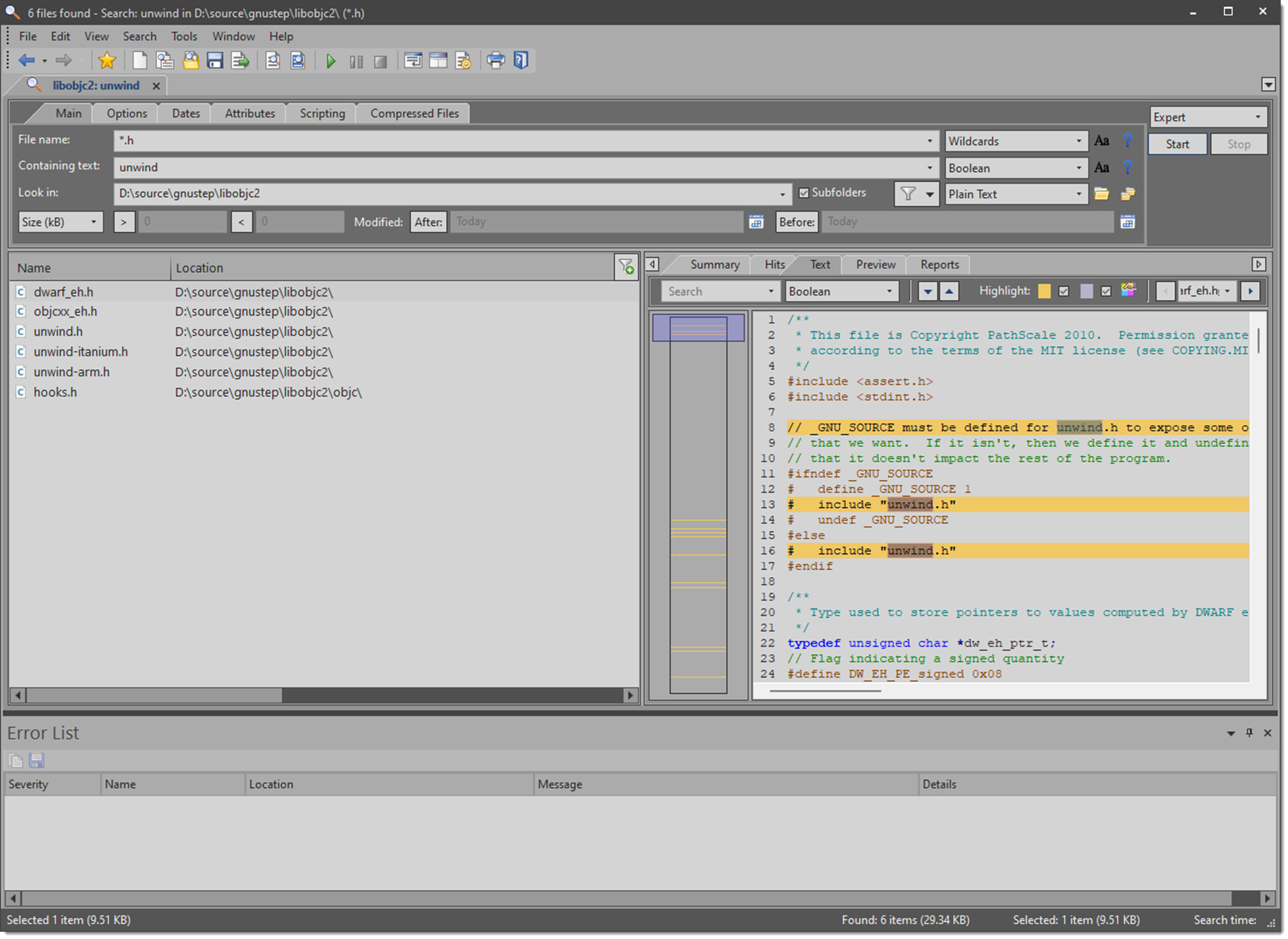
Searching for files in Windows is broken. It's not powerful and cannot reliably search inside of documents. FileLocator is perfect. It's fast, easy to use, and very powerful, especially the pro version with regex searching and searching inside archives. In my day job I work with software products that are very large and generate large log files. It's very useful to have a powerful search tool to find what I'm looking for.
Notepad++
Notepad++ - Notepad++ - Free (GNU GPL)
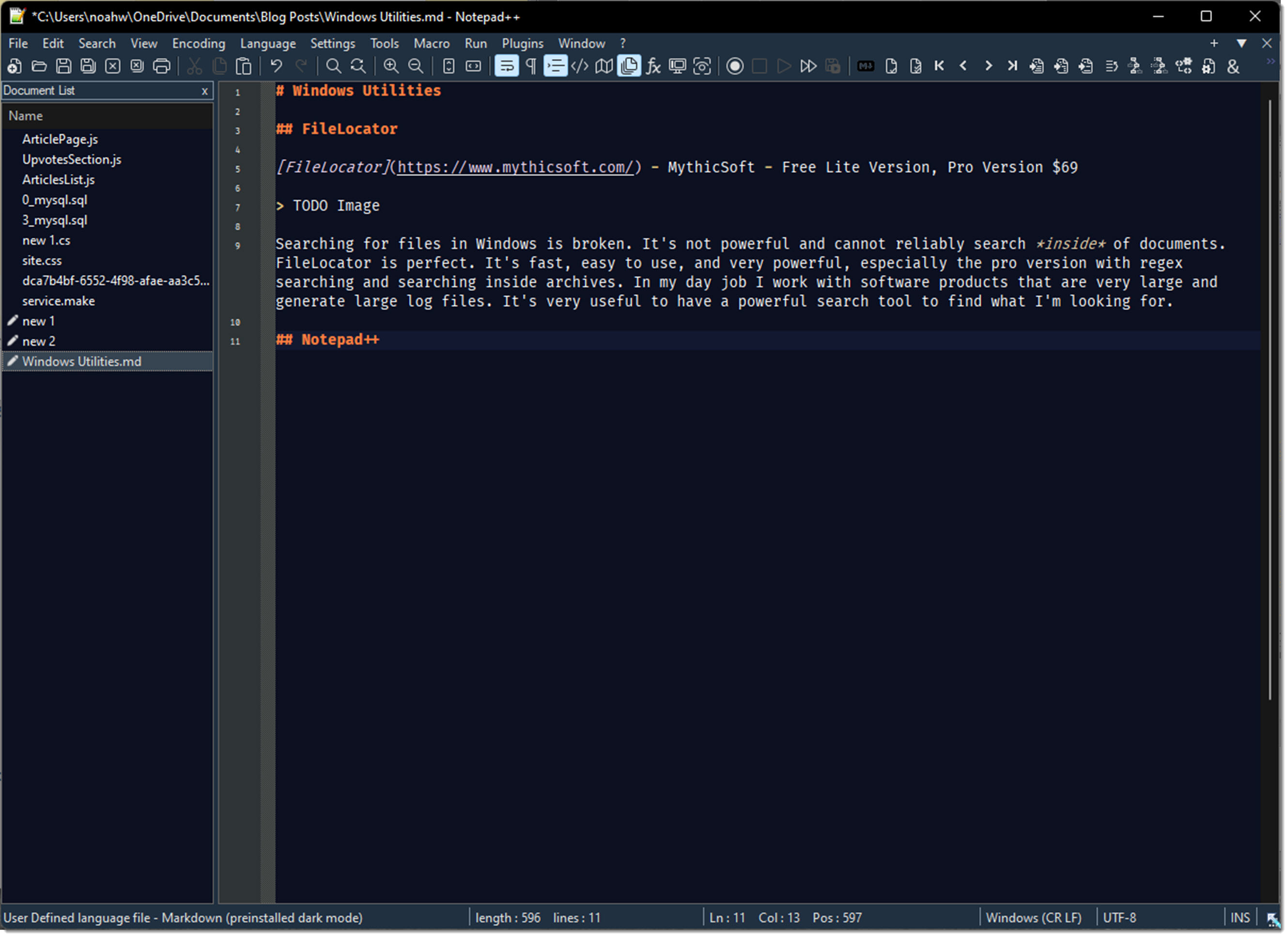
Notepad++ is a general-purpose text editor that is quite powerful, but without going too far into IDE territory. It has loads of features for text manipulation, easy-to-use menus that make discovery of features easy. While its UI is not "modern" or "fancy" it is blazing fast, even on seriously low end hardware. Always the first thing I install, even under Linux with WINE. It's that good.
HD Tune
HD Tune - HD Tune - Free Lite Version, Pro Version - €24.95
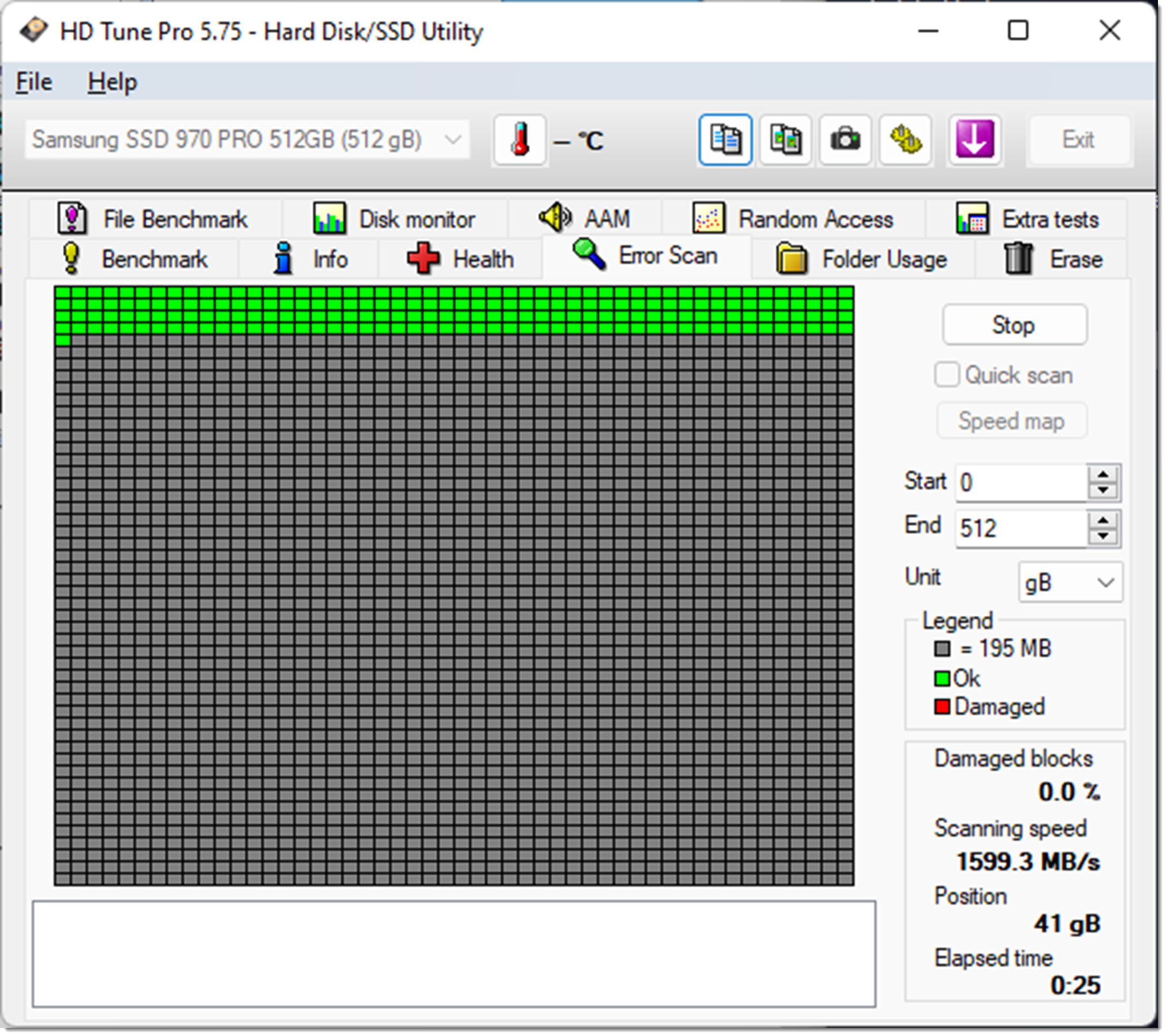
HD Tune is a utility I used all the time when I was a computer technician. It's dead easy to run a hard drive error scan to check for any bad blocks. I still use it periodically to scan my drives to see if I need to replace anything before it is too late.
Honorable Mention
I also recommend SpinRite ($89) for recovery and serious drive maintenance. It's a bit of a pain to use in the modern era due to it's need to be run booted in a DOS environment and it's slowness on large drives, but can be useful in an emergency.
Unstoppable Copier
Unstoppable Copier - Roadkil - Free
Like HD Tune, this was used when I was a computer technician. In situations where a hard drive is malfunctioning, it can attempt to copy everything it can without crashing like a traditional copy in Windows. It also will start copying right away without calculating total number/size of files first which can make it faster for copying a large number of files, like when I am backing up my Documents folder, for example.
WinDirStat
WinDirStat - WinDirStat - Free (GNU GPL)
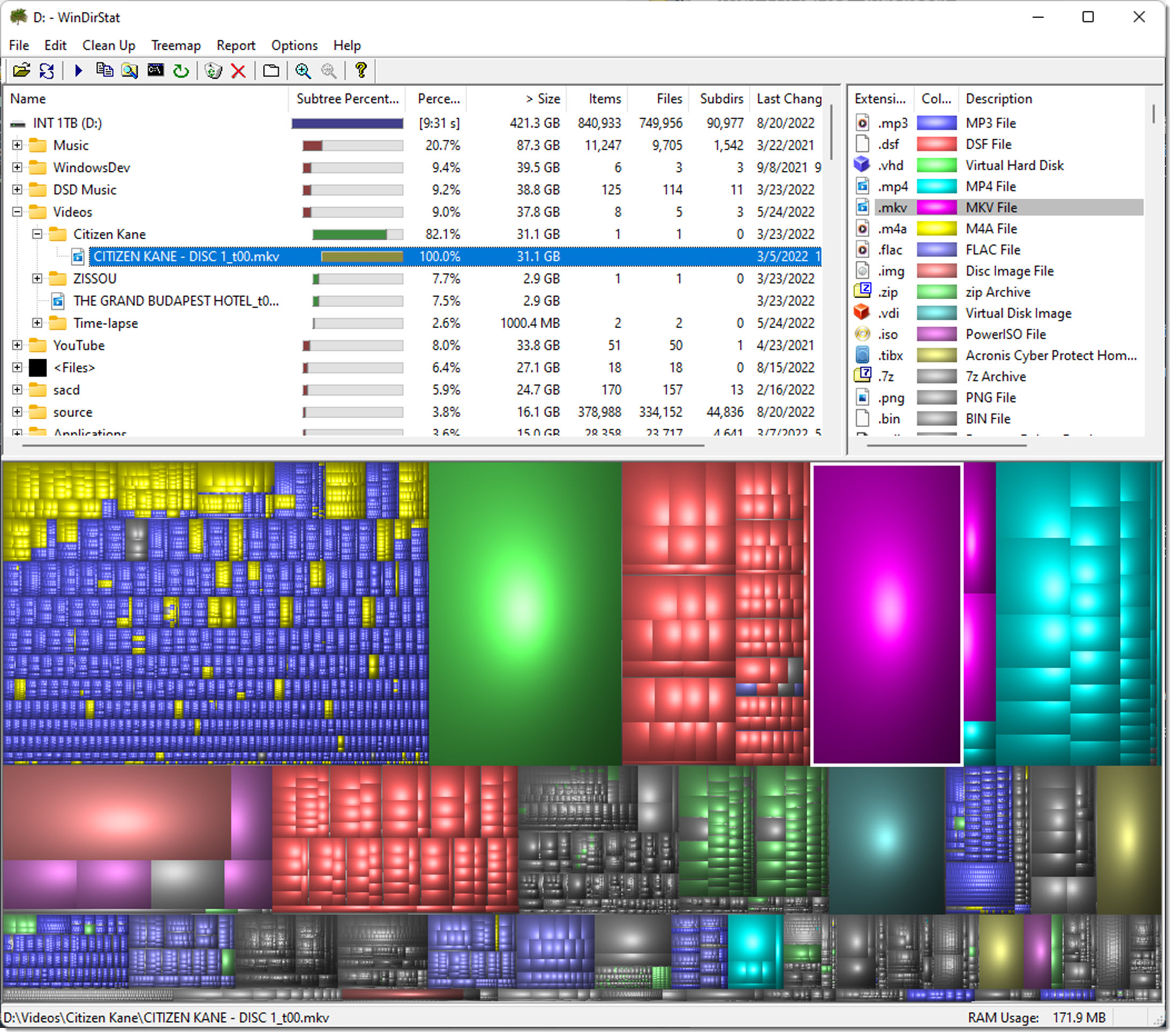
Have you suddenly found yourself running out of disk space and wondering where it all went? WinDirStat is a great utility for discovering, visually, what is taking all of your free space. You can delete "blocks" and get a quick, real-time update of the visualization to help remove large chunks of nonsense quickly.
ZoomIt
ZoomIt - Microsoft - Free
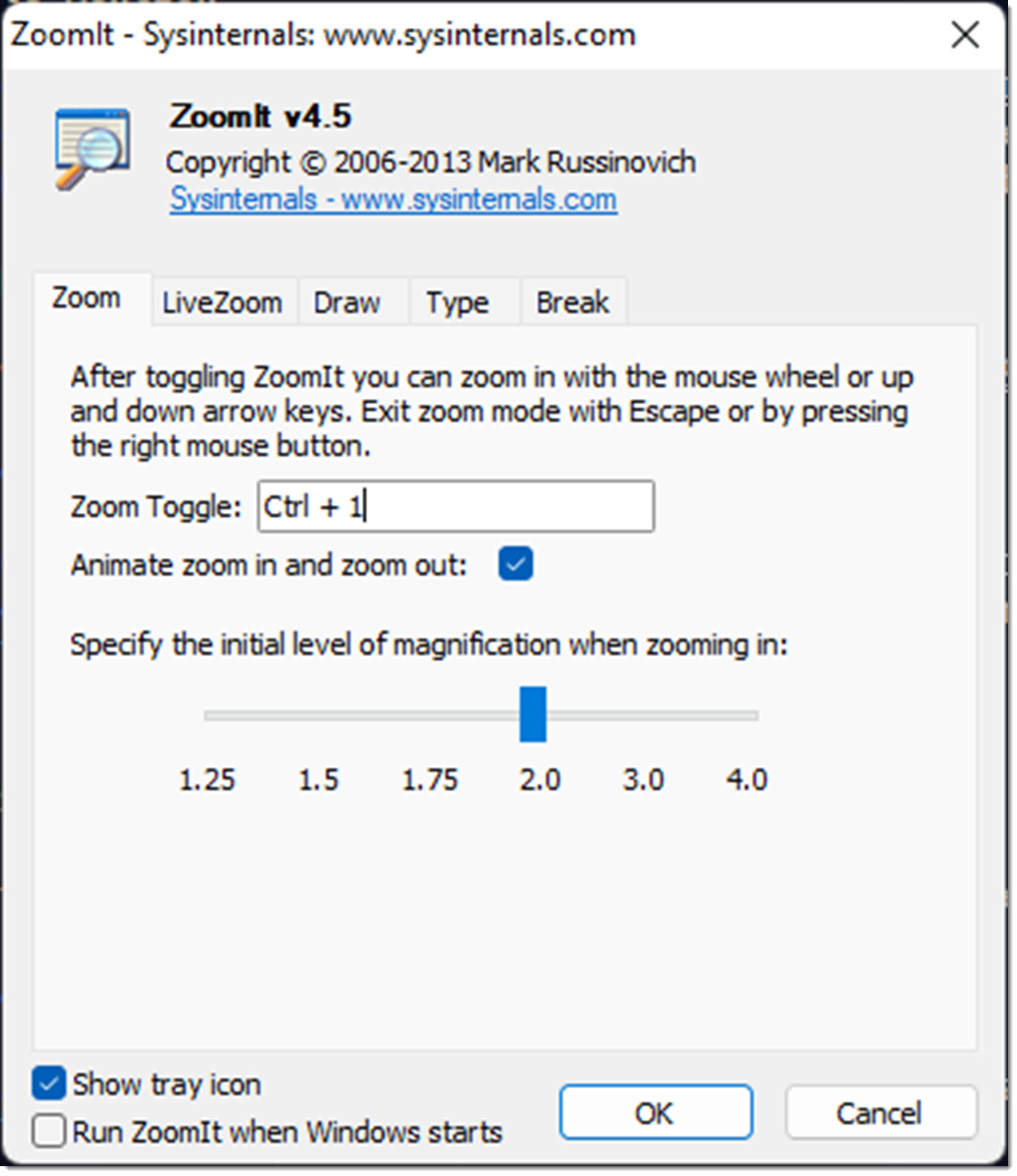
ZoomIt is part of Mark Russinovich's Sysinternals, now part of Microsoft. While nearly all the sysinternals apps are incredibly useful, I find ZoomIt particularly useful if you ever find yourself presenting software. It allows you to zoom the screen, draw shapes and boxes to highlight things in real time, and do a break timer, all with some simple keyboard shortcuts.
LINQPad
LINQPad - LINQPad - Free Lite Version, Pro Versions $59-115
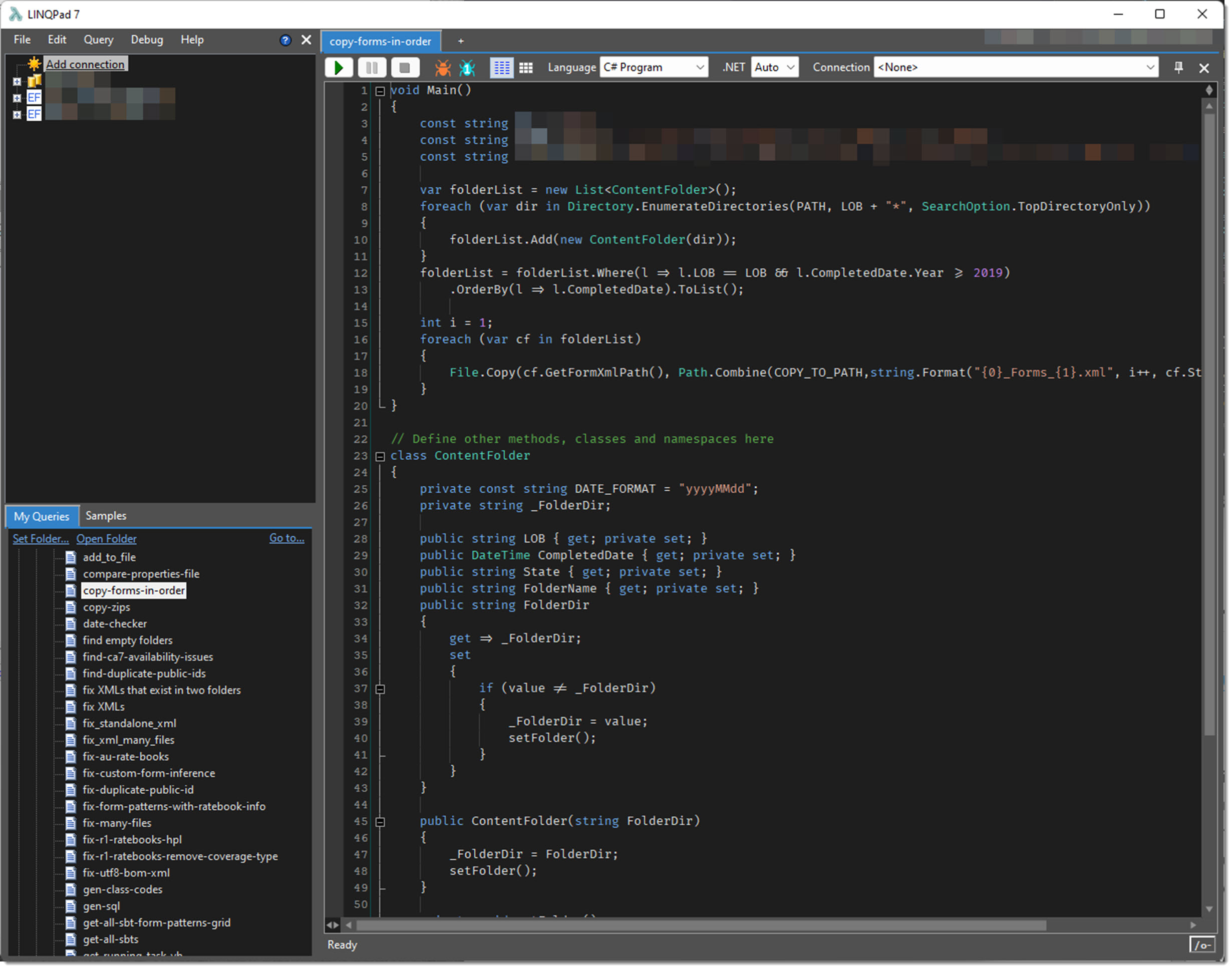
LINQPad is probably only useful if you are familiar with .NET. I know Python is the choice of scripting language these days and .NET is not really a scripting language, but LINQPad makes it possible. The Premium version has all of the usefulness of a full IDE, without the need to compile programs and make an executable. When I need to automate tasks for work that are aided by scripting but not something I am apt to need to make a real program for, LINQPad is my go-to. It also makes visualizing arbitrary objects and classes very easy.
Published: 8/20/2022 9:56AM
Article by: Noah
Adventures in Old Tech: Part 3
I recent found my copy of MS-DOS 6.22 and Windows 3.11 for Workgroups. I've finally (with the help of this addition package) got it running stable on VirtualBox. While I plan on doing some more detailed posts about this I thought I'd share this wonderful installation screen for Borland C++ 4.5. This represents everything I both loved and now dislike about the early 1990s era of GUI computing. More to come.
Installation Screen

Published: 8/20/2017 11:12AM
Article by: Noah
Moto Z Play
In a previous blog post, I commented about swtiching from Windows Phone to Android vis-à-vis a Samsung Galaxy Note 7. Since the phone's release, there have been a plague of issues surrounding the phone. It made national and international news several times, and the final nail in the coffin was when the FAA banned the phone from carry-on and checked luggage on all US domestic flights.
I absolutely loved the phone, I thought it was a marvel of technology and an overall beautiful device; unfortunately the love didn't last. As soon as Samsung announced a worldwide recall of the device, I quickly returned it for a refund and went back to Windows phone for the time being.
After deliberating for a while about my next new phone, I ended up deciding it would be best to get a mid-range device. At the time of the Note 7's release, there really wasn't any other flagship phone on the market that really grabbed my attention. I ended up deciding on an unlikely option.
Moto Z Play
From Lenovo comes the Moto Z Play, a mid-range smartphone with a few unique features that set it apart from other phones. As the name might imply, the Z Play is a model in Lenovo's family of Moto Z devices, of which some are flagship devices. I settled on the Play for a few specific reasons:
- Price
- Batter Life
- 3.5mm Headphone Jack
On the price standpoint, the MSRP of the Z Play (at time of this post) is $449 USD. When I bought the device it came with a free "Premium" moto mod, as either the true zoom camera or the projector; I chose the camera.
The Mods idea is quite interesting, and although I like the camera, I don't use it very often, however it is nice to have the option. I also have the JBL sound boost mod, which I use almost daily. It's great to play podcasts at a reasonable volume and timbre without the hassle of using bluetooth; when wandering about my house, it's great to take the sound with me without headphones.
The Future
Will I stick with Android (or Motorola for that matter)? That is a question I cannot answer. The world of smartphones changes day-to-day and there is a chance I jump back to Windows phone (unlikely) or move to an iPhone (more likely). For now, Google's Android offers me the best options and I do like the variety of services available for the platform over what Apple's iOS has to offer.
Published: 8/7/2017 8:33PM
Article by: Noah
The Mac OS X Public Beta
The Mac OS X public beta was an interesting release in Apple's modern history. Available for $29.95 on September 13th, 2000, users could buy and install this version of OS X, the first version of Mac OS to feature the new Aqua user interface.
Using my old PowerMac G3 workstation, I installed the public beta to another partition and am going to take you through a quick journey of the first version of what we now know as macOS.
The Desktop
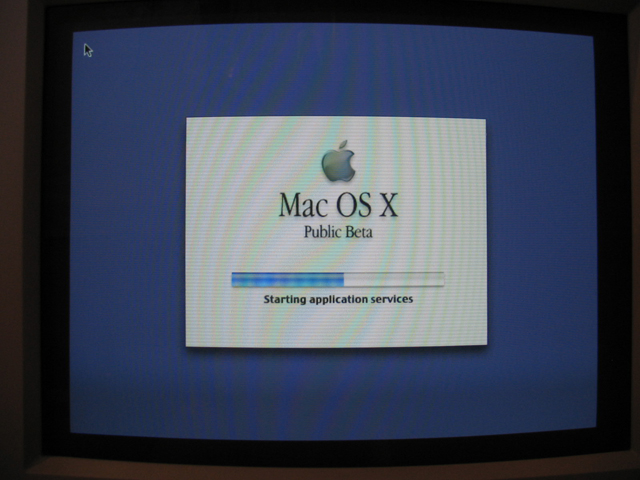
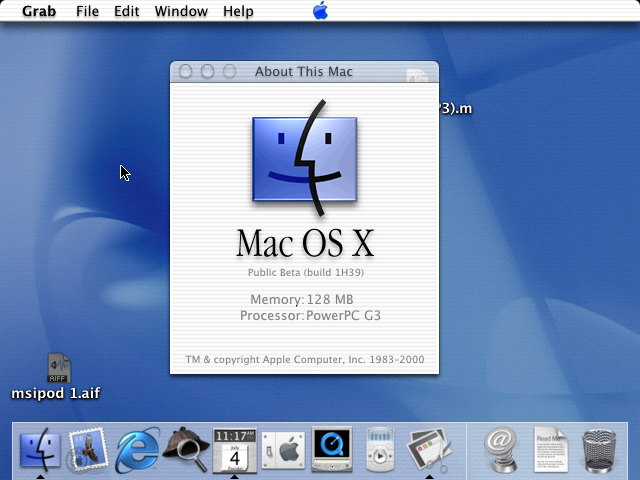
After booting into the desktop, I launched About this Mac from the "Finder" menu. Unlike the shipping version of OS X, the public beta didn't have an "Apple" menu. The apple you see in the center of the menu bar is decorative only.
Clock
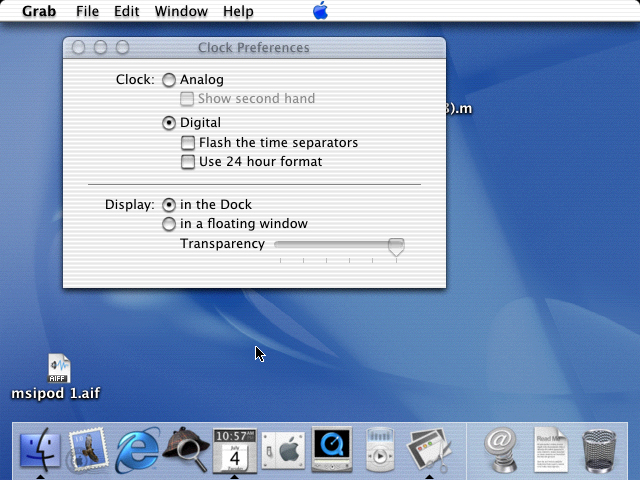
Once booted, two applications are automatically launched, the Finder and Clock. As you can see in the screenshots, there is not clock in the menu bar, the only timekeeping that can be done is from the clock application that lives in the dock. The above screenshot shows the preferences available for the Clock. You can see that after enabling the digital clock, it is very similar to the NeXTSTEP clock.
The Finder
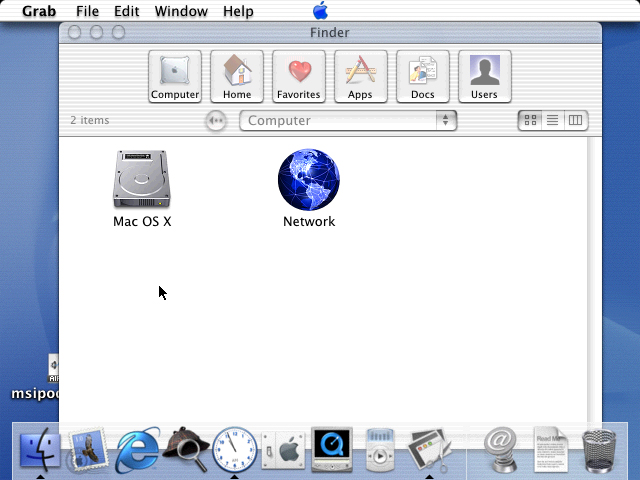
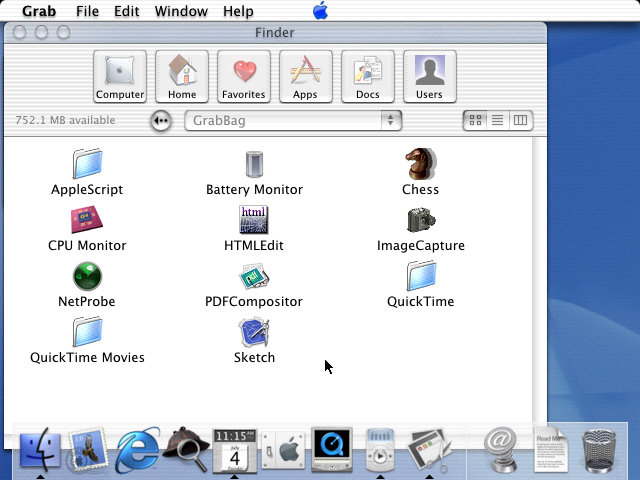
The Finder looks considerably different than it does today, but the main functions are more or less the same. One interesting fact is that before Apple called the folder "Utilities," it was called "Grab Bag."
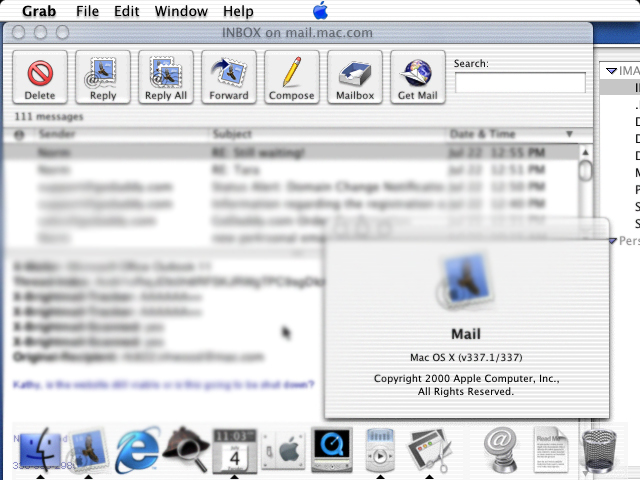
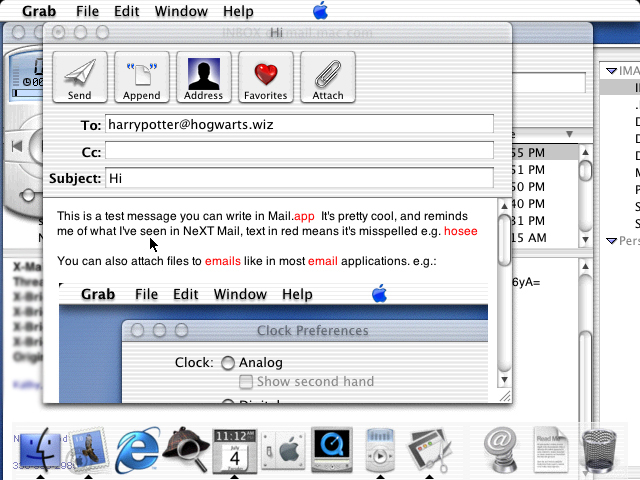
The mail app also looks similar to the finder, with the large buttons containing icons. Despite the age of the client, it still works to get/send POP3 and IMAP emails.
Music Player & Quicktime
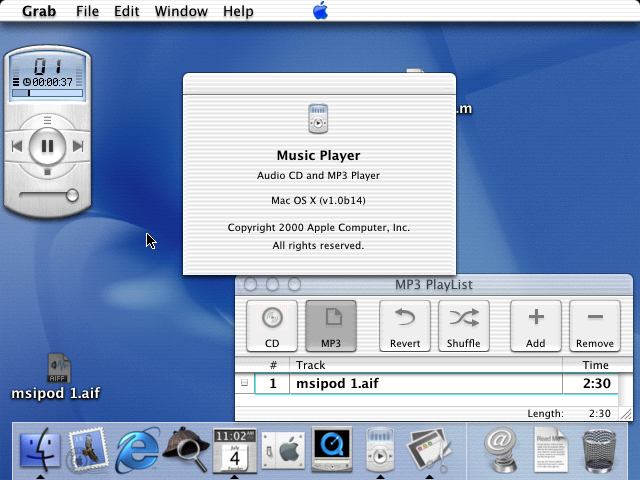
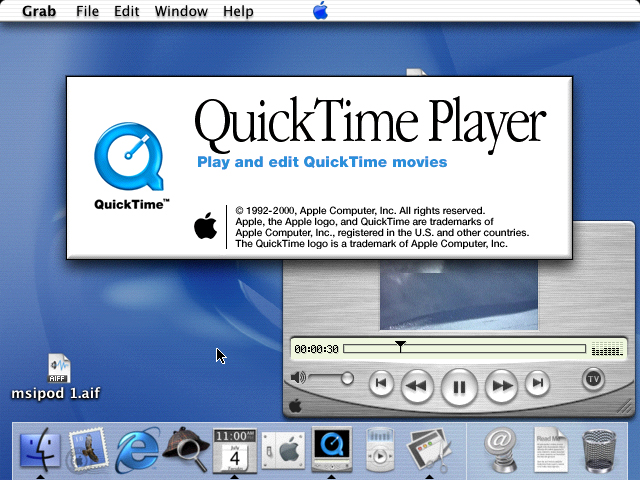
Before iTunes, there was a simple music player with a "mini player" widget similar to what would eventually exist in iTunes. Quicktime also exists and was the first application I could find in the beta that had the "brushed aluminum" interface that would remain until OS X 10.5.
System Preferences
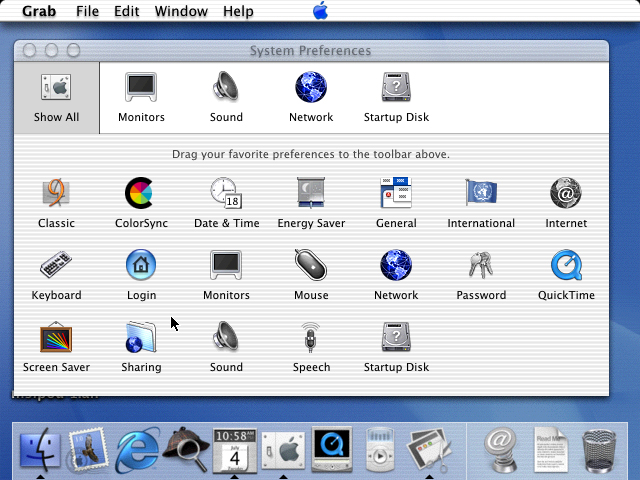
The system preferences interface hasn't changed much since the OS X public beta. The only notable thing is that you can dock any preference you would like to the top bar by dragging and dropping.
Address Book
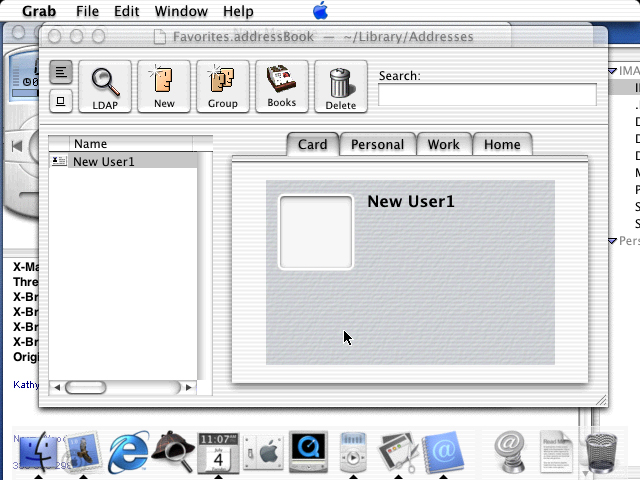
The last application on my list is the Address Book application. It allows you to create new address books (the default is stored in the user's library folder) and add users. From the look of this application, Apple was still working on finalizing the iconography since these icons have a very OS 9 feel to them.
Published: 5/7/2017 12:39PM
Article by: Noah
Windows Phone: It's not me, it's you
It's been quite a road for Microsoft's mobile operating system. From Windows Mobile to Windows 10, a lot has changed. Most notably, its market share.
As I mentioned in a previous blog post, I started my smartphone life with Android. Actually, the first android phone, the HTC G1. Google's initial smartphone offering was quite immature to the Android ecosystem that exists today. Lack of stability, lack of updates to existing phones, and poor design decisions plagued many Android phones for the first four or five years of its life. Perhaps that was one of the reasons I ended giving Windows Phone 7 a chance when it came out with the Nokia Lumia 710. The phone really was a breath of fresh air. It was extremely fast and responsive, and beautifully designed, especially the operating system, with its sharp lines, bold colors, and unique tile-based user interface.

I started an on-and-off affair with Windows phone for a while and ended up staying on Windows Phone when the Lumia 925 came out. I bought that phone and used it until I bought the Lumia 950XL the day it came out.
That all changes today:
I'm breaking up with Windows Phone.
It isn't a decision I made overnight, although it certinaly seems that way. Having less than one year ago spending about $500 on the Lumia 950XL, I'm already giving up. While I really like the idea of Windows 10 and the UWP platform, I's getting harder to take the platform seriously. More and more app-makers are giving up on the platform, things I used to use everyday. Apps like Mint, Amazon, MyFitnessPal, PayPal, and the HERE suite of apps. This is on top of things that, in my opinion, should have been there from the start, the Nook app (which Microsoft tried to make happen), the ability to make panoramas, mobile payments, the list can go on.
Even things that Microsoft makes, often perform better on other platforms, such as the Health app used for the Microsoft Band (which I have), the Outlook mail client, and any/all of the Microsoft garage apps. It's almost as if Microsoft is encouraging its customers to go to iOS or Android. So that's what I've done.
I recently pre-ordered the Samsung Galaxy Note 7, and just got it yesterday. I will (probably) post my thoughts on it here in a week or so after I have had the chance to truly get to know the device. I really wanted to love Windows Mobile 10, but Microsoft has been making it harder and harder to do so over the last year. And the numbers don't lie. According to Android headlines (vis-à-vis Gartner), Windows Mobile's OS share dropped from 2.5% to 0.6% in the second quarter of 2016.
Maybe things will change for Microsoft's mobile operating system. It's unlikely, given past performance and Microsoft's own propensity to invest its time and money elsewhere, but if things change, I'll be waiting in the wings.
Published: 8/21/2016 1:09PM
Article by: Noah
Apple PowerBook 2400c
This is the second installment of my "Adventures in old Tech" theme of posts. I hope you enjoy reading about one of my favorite laptops ever created.
Design
The PowerBook 2400c has an interesting design history compared to other PowerBooks of the era. According to an article from MacWeek in 1999, the 2400c was co-designed by Apple and IBM Japan to fit this new "subnotebook" class of machines that Japanese consumers had started to gain an appeal for.
The 2400c was the smallest portable computer apple had made since the original PowerBook 100. It was so small in fact, that it only had room for an internal battery, it came with an external floppy disk drive (using a proprietary connector) and offered no external CD-ROM support other than the Mini-SCSI port.
The keyboard and trackpad on this machine are pretty much garbage. The keyboard is almost too tiny to get anything done (remember the netbook craze of the mid-2000s?) ditto with the trackpad. Other than that, the design of this thing is quite nice. The translucent button to open the lid doubles as a green sleep LED indicator, and the generally curvy profile of the PowerBook is an interesting approach that we really wouldn't see again until the first wave of iBooks.
Technical Details
My particular 2400c was originally a PowerBook 2400c/180, meaning it came with a 180MHz 603e PowerPC processor. I say originally, because I took advantage of upgrading this using VImage's PowerPC G3 upgrade kit. It included the processor and a driver that allows you to turn on and off the backside cache to save battery life. This brought my 2400c to 320MHz, which is more than a slight bump in performance.
The other thing you'll notice about my 2400c is that it is running MacOS 8.6. The 2400c can support up to MacOS 9.1, which I have run on this machine, but I have found it to run with much better stability on 8.6 instead. 8.6 is a bit leaner and, quite honestly, in 2016 the differences in software and features between OS 8.6 and OS 9 are negligible at best.
From left to right, the ports on this machine are:
- ADB
- Power
- Apple Serial
- Floppy Connectory
- VGA
- Mini-SCSI
- IrDA
- 2 PCMCIA slots
An interesting note about the PCMCIA slots are that they can be compatible with the CardBus standard. The slots can technically fit CardBus cards, but by default the 2400c will simply reject them. By clipping and bypassing 2 resistors on the motherboard, you can activate using CardBus cards in the machine. I've tested this with a MacAlly USB card which provides 2 USB ports. I have used this to successfully transfer data back and forth on the machine using a flash drive.
One final hardware modification I performed was converting the loud and slow HDD for a quiet (and equally slow) compact flash card using a product such as this, it's actually quite easy to do. Once I put in the adapter and rebooted from the OS 8.6 CD, the installer saw the CF card as a regular HDD.
Software
Like I said above, the machine is running Mac OS 8.6. Most classic mac software that is compatible with OS 9 can run on 8.6. Here is a list of some of the applications I have installed on the machine:
- iCab Browser
- Clasilla Browser
- Microsoft Office 98
- AppleWorks 6
- ClarisWorks 4
- Outlook Express 5
- Goliath FTP
- iTunes 1.1
Using the internet with this machine today is all but impossible. Almost any website that uses HTTPS fails to load in both iCab and Clasilla. Moreover in both browsers JavaScript needs to be disabled to prevent the system from having a meltdown.
One of the interesting things I was able to do is load a modern MP3 file onto the machine and play it back with iTunes. It worked quite well, actually and the little PowerBook even did a decent job rendering the visualizer, all things considered.
Another thing to note is the appearance of Mac OS 8.5. When Apple was moving from System 7 to Mac OS 8 (code named "Copland") they introduced a new appearence to the operating system that would stick until the death of OS 9, called Apple Platinum. There was always the tease for new themes and when OS 8.5 was being demoed there were three Apple-made themes that Steve Jobs did a demo on before its release. These themes never made it into the shipping version of OS 8.5, however. I was able to find a couple of these themes online, and my favorite of the bunch is called Drawing Board which can be seen in the picture below:
Published: 4/17/2016 4:59PM
Article by: Noah
Huffduffer
A while ago, I found out about an interesting site called Huffduffer It basically allows you to create a custom podcast feed based on single audio clips/episodes you find around the web. In short, you can tag single podcast episodes from shows you normally do not subscribe to in a feed-at least that is how I use it.
You can add a bookmarlet to your bookmarks tool bar and when you are on a page with a podcast episode or any audio clip link you can click the bookmarklet and it will add that audio file to your huffduffer feed. You can also make your account public (like I did) so that others can enjoy/subscribe to your huffduffer account. I've linked to my feed below in case you're curious. In any event, I highly encourage you to check them out since it offers a great way to easily get audio files downloaded to my phone from sites/podcasts I wouldn't normally subscribe to on a regular basis.
My Huffduffer Page
Published: 12/2/2015 5:47PM
Article by: Noah
Mechanical Keyboards
A couple of years ago, I decided to buy a new keyboard. One of the podcasts I used to watch was dl.tv. It has since been off the air for a number of years now, but I remember Patrick Norton talking about Unicomp.
I ended up buying a Unicomp UltraClassic. It was one of the better things I bought for my computer. There isn't really a good way to describe to someone why they should buy a more clicky, mechanical keyboard. I can assure you, however, that after you try one, you will certainly understand the appeal.
I recently decided to bring my Unicomp to work since I realized that I was doing most of my typing there instead of at home anymore. The only thing is that now I feel like I need a new mechanical keyboard at home. I certainly don't need one, but it sure is tempting. I'm still thinking about it, but for now, I'm back on a standard rubber dome keyboard at home.
Published: 2/21/2015 10:49PM
Article by: Noah
My Android Plunge
In 2009, I wanted to save some money and get a smartphone, which put me in the position to either move to T-Mobile (offering the G1) or Sprint (Offering the Pre). While the Palm Pre was a very nice phone, I wasn't thrilled with it, and I felt that the feature set on the G1 was better. In all honesty, I never expected Android to go very far, but it's amazing how wrong you can be sometimes. I had the G1 for about 1.5 years, at which time I went between it and a used original iPhone I picked up. When our 2-year contract was ready for renewal, I opted to get the G1's successor, the G2x, the first Android phone with a dual-core processor (the NVidia Tegra 2). I loved my G1 when I first got it. The Google Maps navigation was already out at that time, and was amazing. The keyboard was something that really appealed to me, and was a very flexible, functional phone.
The problem I had was Android was outpacing itself very quickly. The G1 became obsolete and slow after 6 months of having it. When I finally did get my G2x, it was blazingly fast in comparison. But during that time, it was hard to really like Android. It was still incredibly unpolished and had a lot of issues keeping up in even the simplest tasks, like using the browser. The transition to Android 4.0 and 4.1 (ICS and Jelly Bean) has been phenomenal for the platform. My phone today is the Galaxy Nexus and it's running Android 4.2. I think that Google just started caring about design, this can be seen with the improvements to the UI (in the form of Holo), Google Now's cards interface, and the overall smoothing of bumps in the platform as a whole. This is great for consumers, as Google's push for a design-first approach makes Apple work equally as hard on improving iOS, a win-win. In many respects iOS is a more fluid experience, but I think that Android's improvements have made it almost par with iOS. Today, I love the platform and don't have hesitation recommending it to family (with the right phone, of course). Although I do ponder switching to Windows Phone to get a taste of Windows Phone 8. Personally I like the design language and mentality of Windows Phone more than either Android or iOS, and my next phone will likely be a Windows Phone. But for now, I'm very happy with my Galaxy Nexus and look forward to what Google has in store for Android in 2013.
Published: 3/13/2013 11:32AM
Article by: Noah